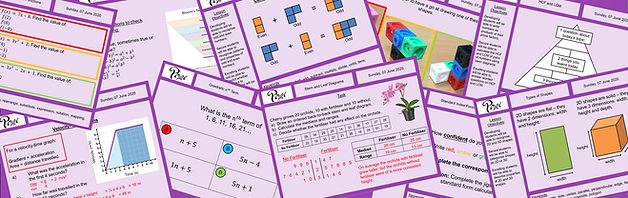Exit Tickets
I’ve started using exit tickets to give timely and personalised feedback to my students. Each exit ticket has one AO1 question, one AO2 question and one AO3 question per exit ticket. At the bottom there is a space for a strength and target (this is part of the whole school feedback policy), although I use a coding system rather than writing 30 sets of strengths and targets.
It takes me a total of 15 minutes per class set of exit tickets to create, print and mark, compared to the two hours it took me previously to mark a class set of books. At the moment, I’m giving exit tickets to classes based on current topics, although I’m looking forward to mixing this up in the future, and looking at different topics too.
I’m finding that the feedback to the class is easy too; students actually WANT to know what mistakes they and their peers have made. They’re keen to makes corrections and to share what went well and to justify their working. It’s also having a great impact on my teaching, closing my mark-plan-teach cycle.
Read more about them in my blog post here.





Feedforward Stickers
We started using feedforward stickers to speed up the marking process in a school I used to work at. They are great to evidence progress after WWW/EBI subject-specific comments. If you use the same wording as objectives in lessons, you can directly link the feedforward task to the EBI. I always provide an element of personalised scaffolding to ensure students can at least have a go without me standing over their shoulder supporting them.
We printed them on 14-to-a-page stickers (7x2, ESPO 2016-17 Cat no. 90441, 100 @ £3.06).
Some stickers require printing on 4-to-a-page stickers instead; these are shown with the light purple button.